Subuser management
On the Portal das Finanças, you can create a user with restricted rights that can be shared with FIZ. For more information about accessing the Portal das Finanças, click here.
How to create a user?
Click this link to begin creating a new user on the Gestão de Utilizadores page in the Portal das Finanças
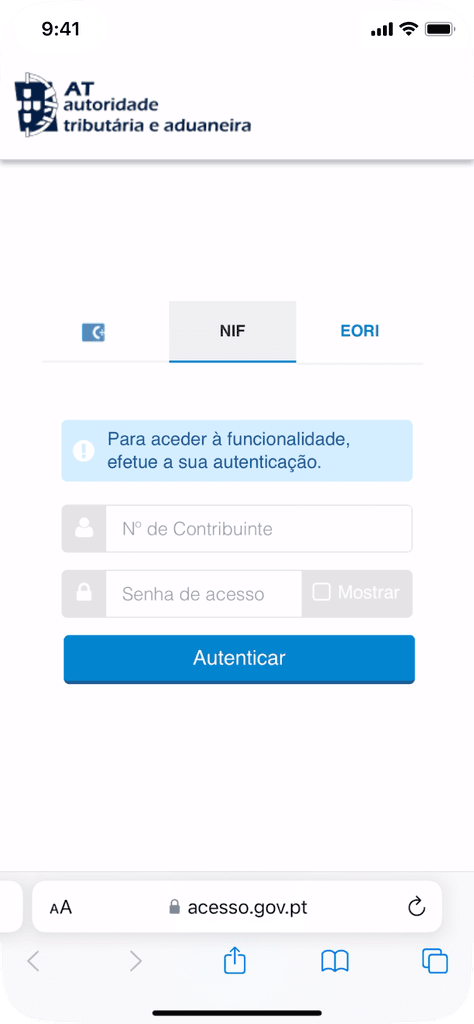
Complete the fields on the page:
Nome. Enter a name, for instance, "Fiz"; it helps you identify the user and its purpose.
Senha and Confirmar Senha. Enter a memorable password, like your phone number.
Permitir Acesso Telefónico and E-mail are optional and can be ignored.
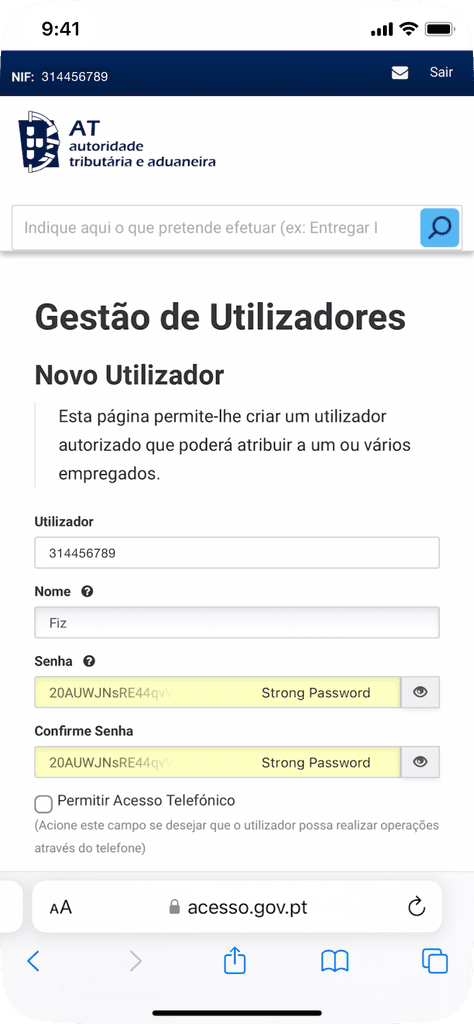
Operações autorizadas. Select the rights:
- WFA (invoice data) and
- WSE (management series).
Once completed, click on SUBMETER.
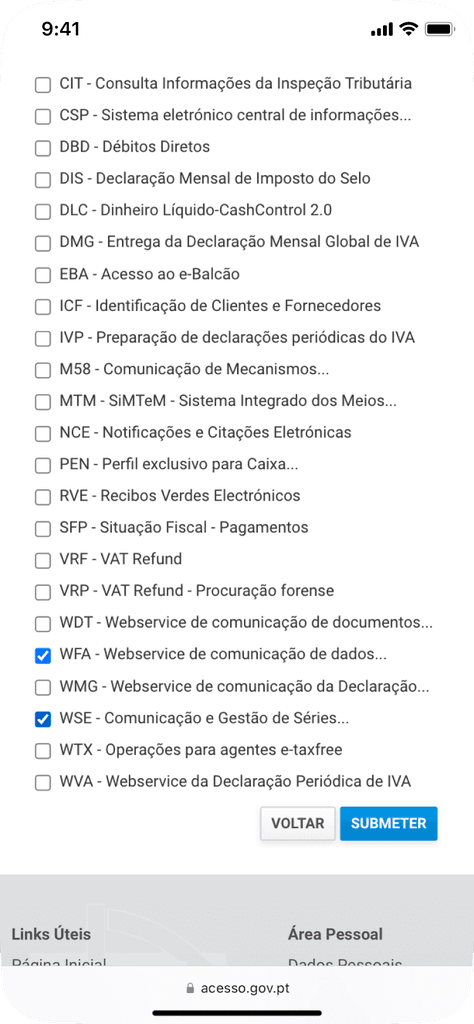
Upon submission, you will see the result of creating the new user, where your NIF and, after the "/" character, the numerical identifier of the new user will be displayed. This numerical identifier and the assigned password must be entered in the FIZ invoicing settings.
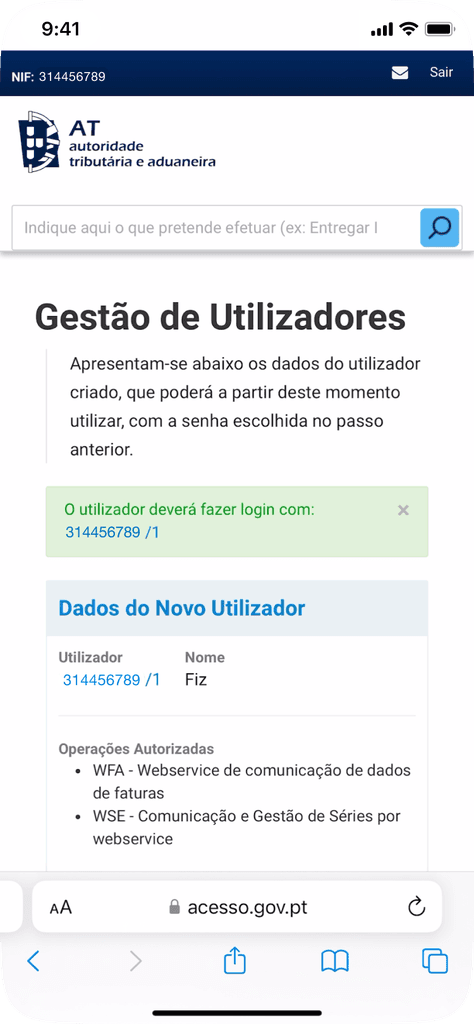
© 2025 FIZ
NIPC 517696835
AT Certificate No. 3041